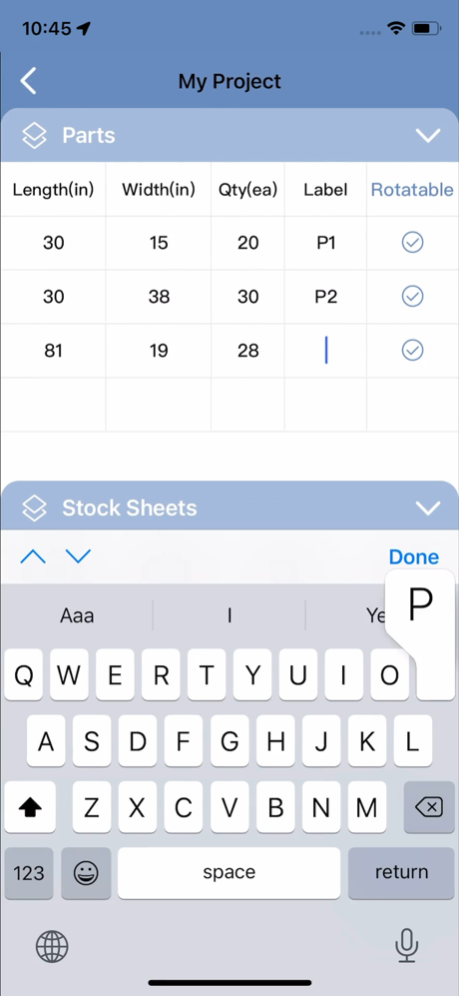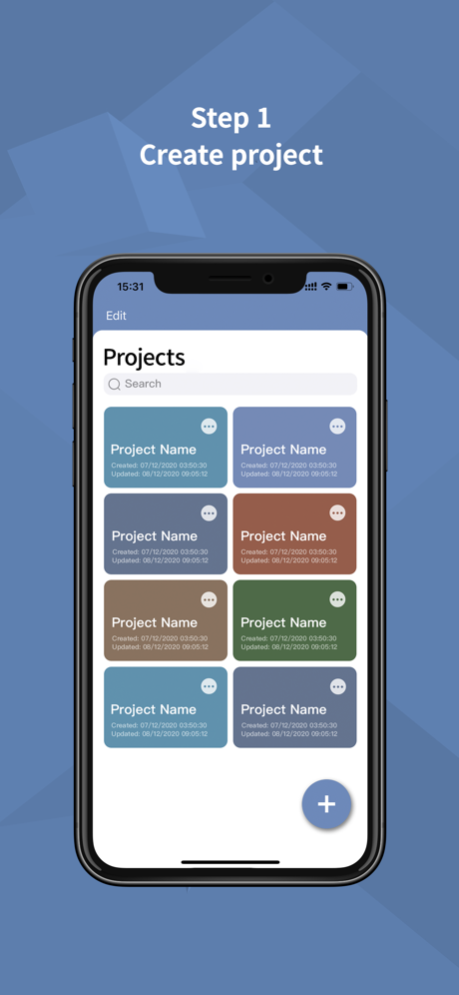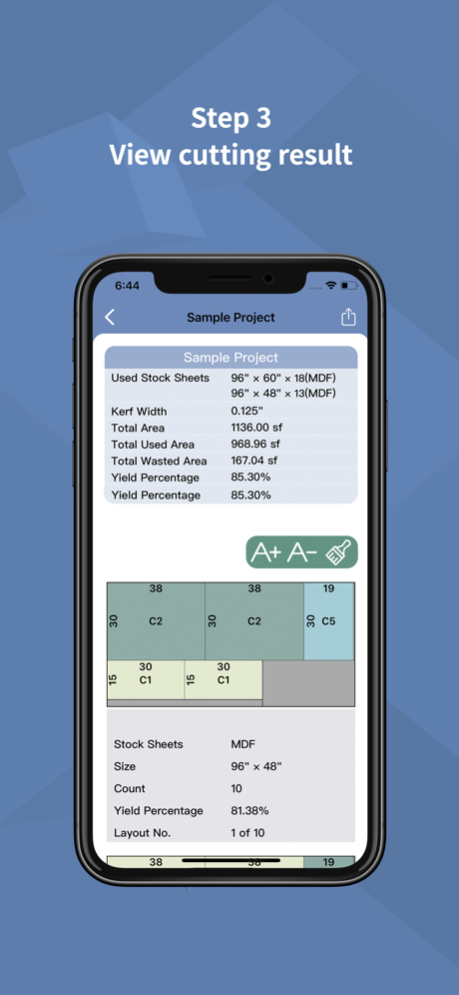SheetCut Optimizer - Carpenter 1.3.18
Free Version
Publisher Description
The SheetCut Optimizer is a mobile app designed for woodworkers, carpenters, DIYers, fabricators, manufacturers, stone producers and anyone else who need to figure out the most efficient way to cut parts while using stock sheets as little as possible, such as plywoods, MDF, wood panels, particle boards, glasses, stone slabs and plastics, etc.. Complex projects, which may have over 100 parts, can be nested in seconds.
It’s a snap to use – and you will save time, money and energy, dramatically!!!
Features:
▪ Create and save unlimited cutting projects
▪ Support for millimeter and inches, with up to three decimal places
▪ Setup parts with rotatable options and labels
▪ Set kerf width and other cutting options
▪ Get fast calculation speeds, with up to six optimization levels (the highest level generates the most optimized layouts)
▪ Automatically calculate yield percentage, the number of sheets needed, and the total areas of sheets and parts
▪ Get visual cutting layouts with the ability to show/hide color code for parts
▪ Export cutting results to PDF and CAD files
Terms of use: https://measuresquare.com/wp-content/uploads/2020/08/M2-License-Agreement-V-2-Jan-2020.pdf
Privacy policy: https://www.measuresquare.com/privacy-policy
Jul 5, 2023
Version 1.3.18
1. Duplicate project
2. Bug-fixes
About SheetCut Optimizer - Carpenter
SheetCut Optimizer - Carpenter is a free app for iOS published in the Office Suites & Tools list of apps, part of Business.
The company that develops SheetCut Optimizer - Carpenter is Measure Square Corp.. The latest version released by its developer is 1.3.18.
To install SheetCut Optimizer - Carpenter on your iOS device, just click the green Continue To App button above to start the installation process. The app is listed on our website since 2023-07-05 and was downloaded 37 times. We have already checked if the download link is safe, however for your own protection we recommend that you scan the downloaded app with your antivirus. Your antivirus may detect the SheetCut Optimizer - Carpenter as malware if the download link is broken.
How to install SheetCut Optimizer - Carpenter on your iOS device:
- Click on the Continue To App button on our website. This will redirect you to the App Store.
- Once the SheetCut Optimizer - Carpenter is shown in the iTunes listing of your iOS device, you can start its download and installation. Tap on the GET button to the right of the app to start downloading it.
- If you are not logged-in the iOS appstore app, you'll be prompted for your your Apple ID and/or password.
- After SheetCut Optimizer - Carpenter is downloaded, you'll see an INSTALL button to the right. Tap on it to start the actual installation of the iOS app.
- Once installation is finished you can tap on the OPEN button to start it. Its icon will also be added to your device home screen.